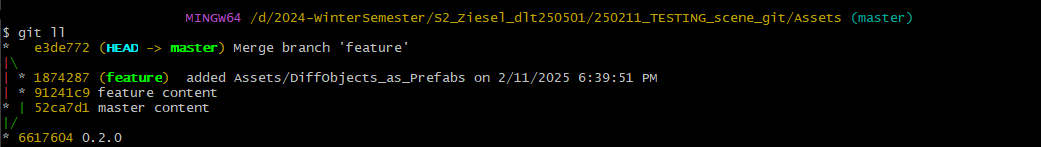Merge Tool for Scene Files
1. Changes on scene file on feature
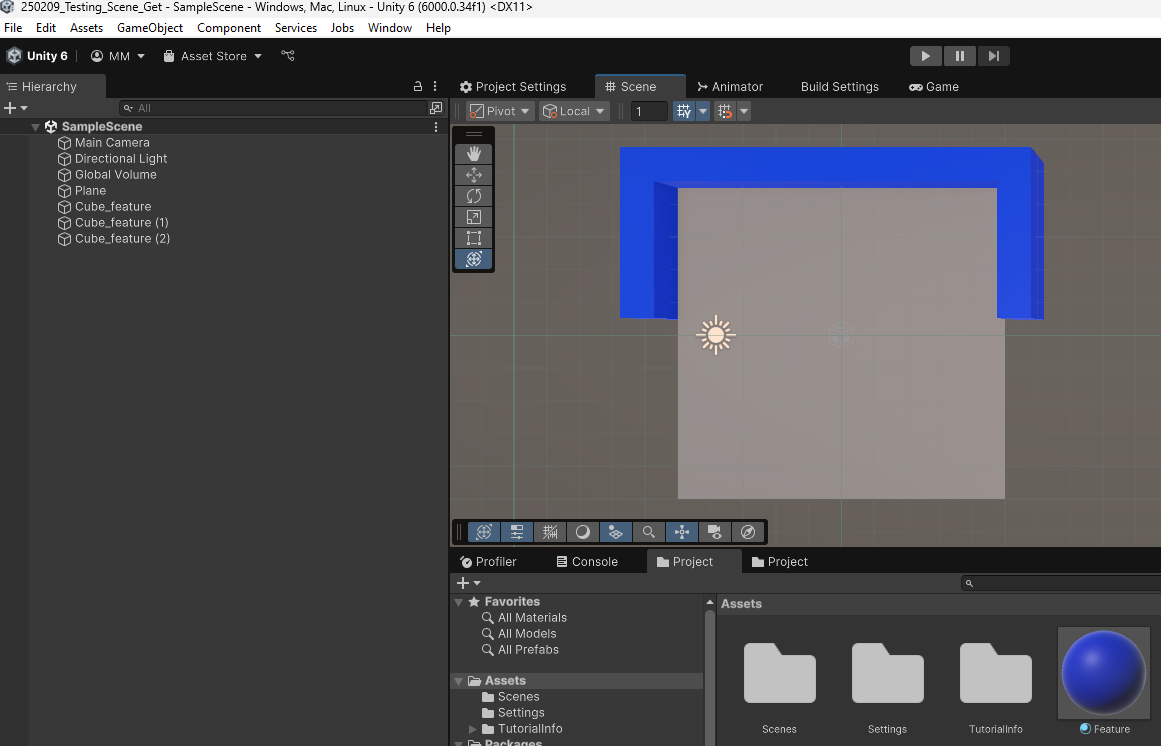
2. Changes on scene file on master
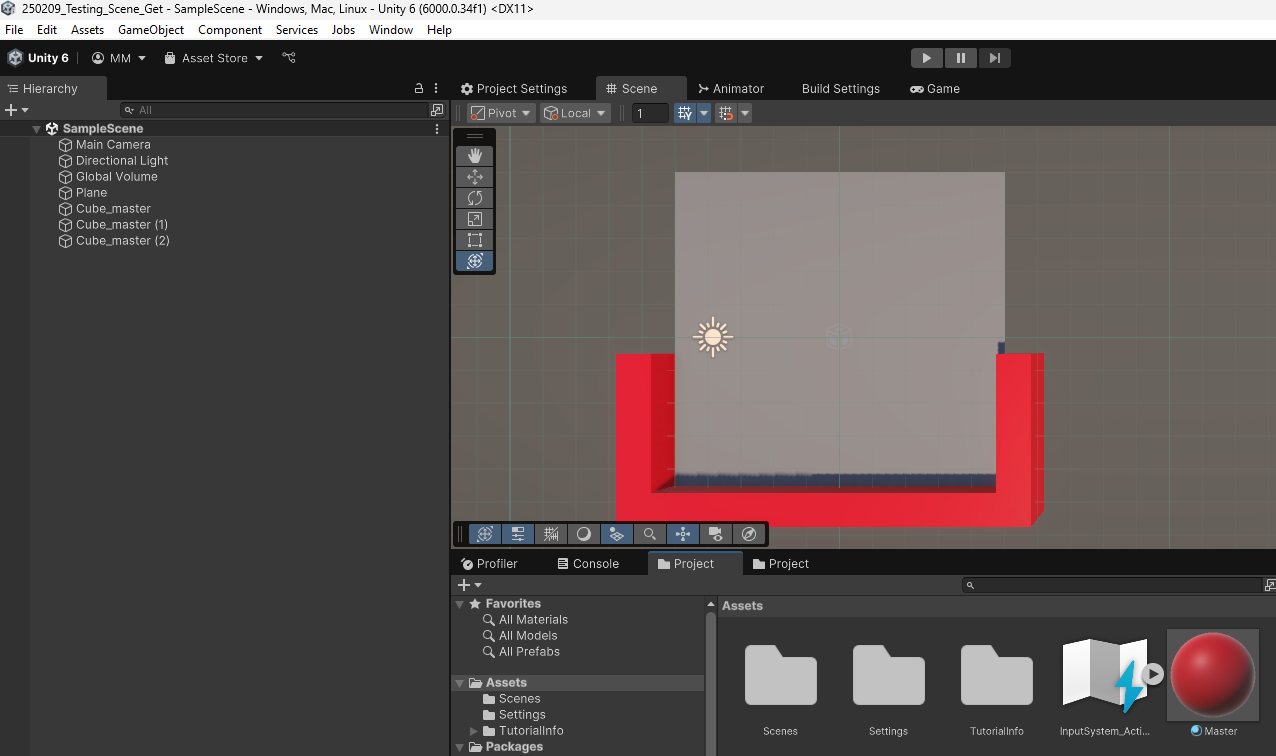
3. Try to merge feature in master
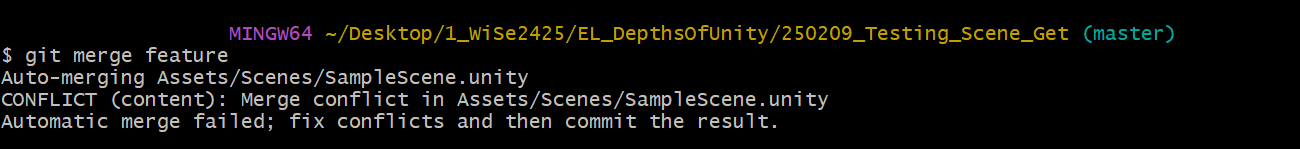
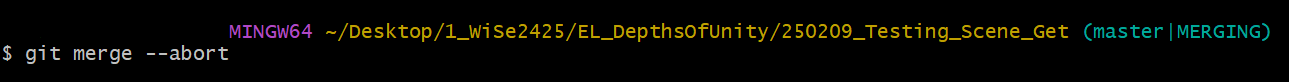
4. Switch to feature
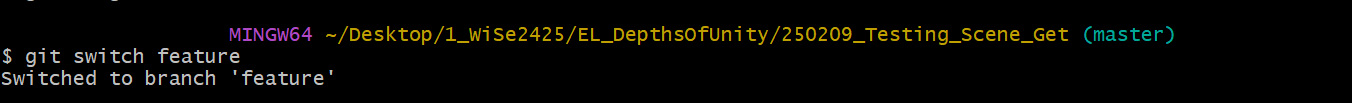
5. Open Tools → GitinityUI
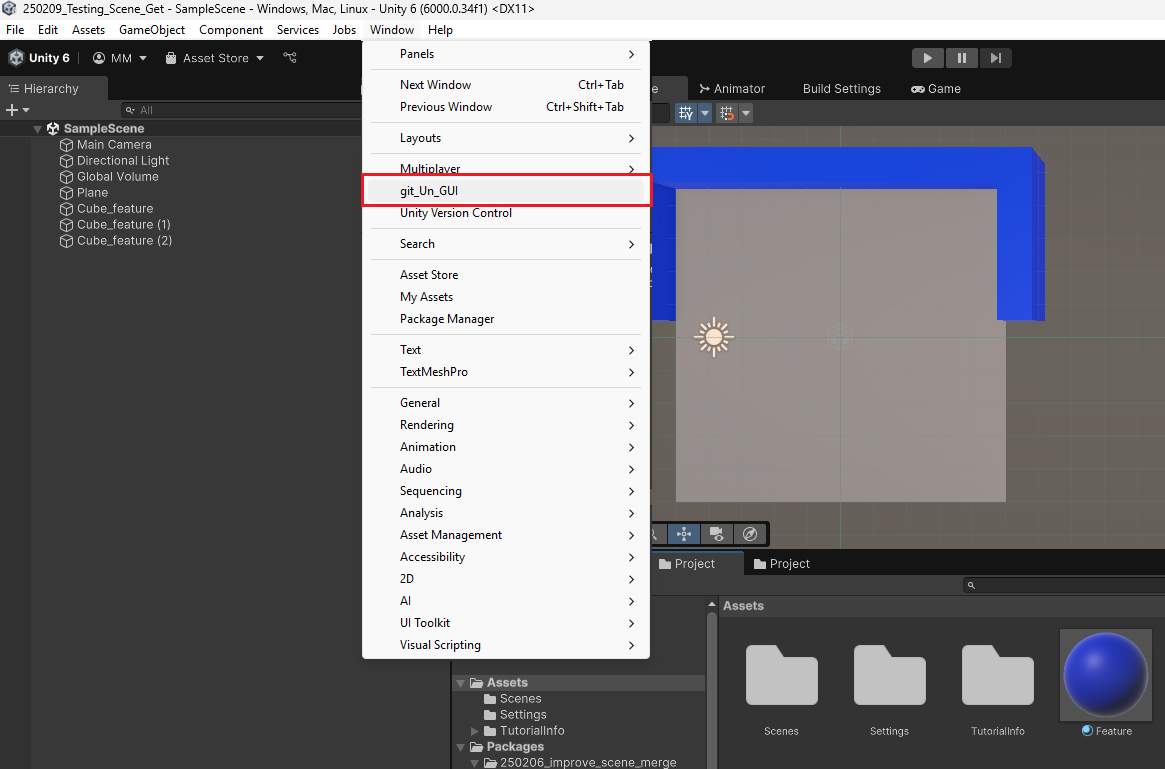
6. Select target and feature branch, then press START
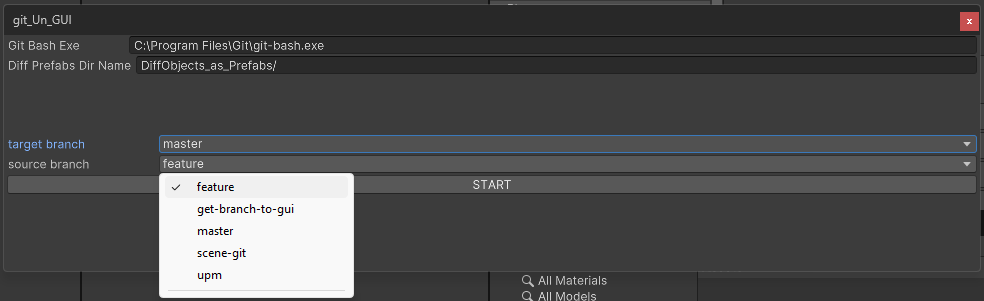
Configure path to git-bash.exe if needed.
7. Automatic switch to master
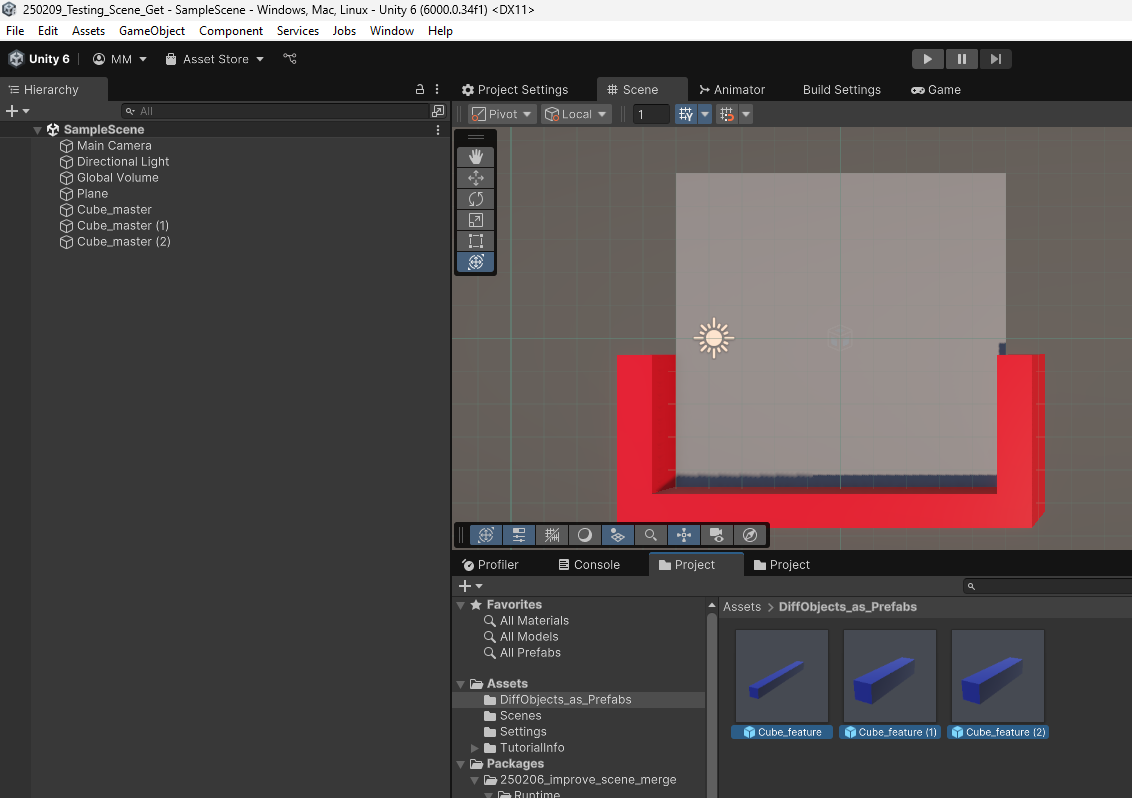
8. Drag and drop prefabs from Assets/DiffObjects_as_Prefabs
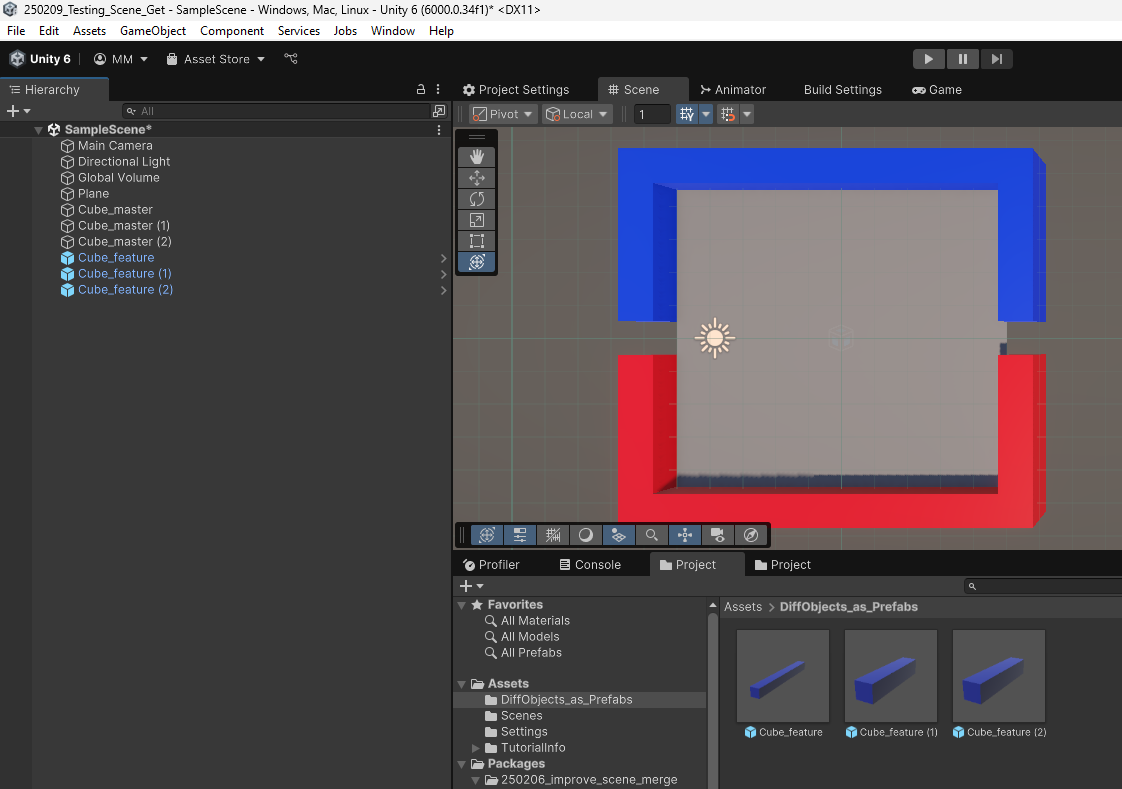
9. Result in commits: